All Locations Tab
The All Locations tab indicates if there are any other locations — including in the source organism — where this marker is found. The number in parentheses in the All Locations tab title indicates the total number of locations of the marker. Note that the tab will always have at least one location for the maker itself.
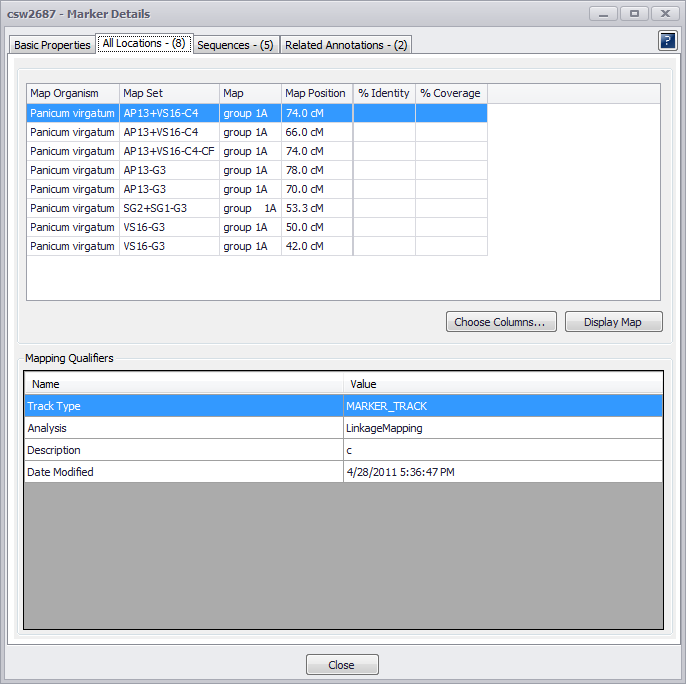
The Choose Columns button lets you specify what data to display in the table by selecting column names from a drop-down checkbox menu. The Display Map button will open a map for the selected row in the table. Note that only a single row can be selected in the table at a time. The Marker Qualifiers panel will have a name-value pairs for the maker selected in the table above it in the All Locations tab.
