BLASTN
Follow the steps below to run the BLASTN program, which performs a nucleotide versus nucleotide comparison.
- Find a gene on some gene model track
- Click the gene model to open its properties window.
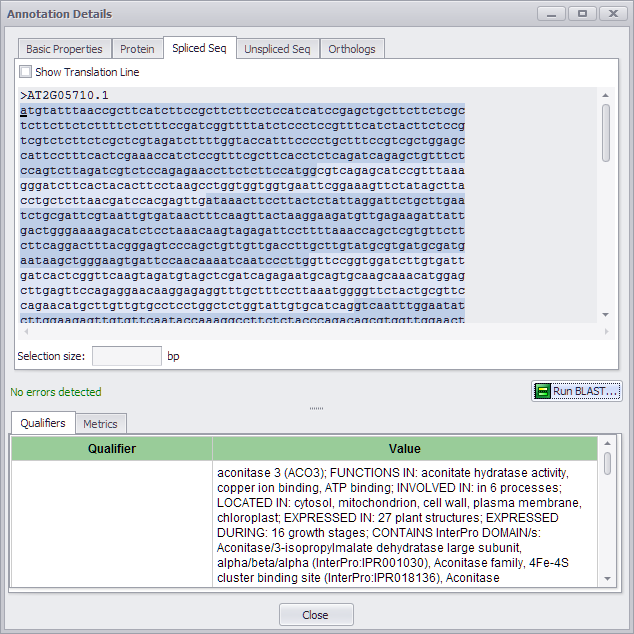
- Click the Spliced Sequence tab.
- Click Run BLAST... button. The Run BLAST window displays.
- The sequence text box will be populated with the spliced sequence of the selected gene.
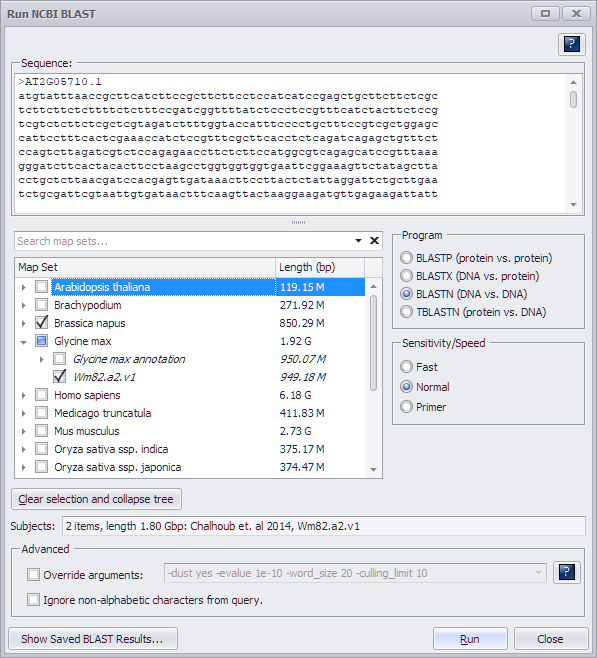
Note
The FASTA header line is optional if only one sequence is used as a query. In case of multiple query sequences each of them should have the FASTA header. The identifier from the header will be shown in the Query column of the blast results window, so please keep the identifiers unique.
- In the Program panel check (select) the BLASTN radio button.
- From the map set tree panel select the subject genome(s).
- Check (select) the Fast, Normal, or Primer radio button in the Sensitivity/Speed panel.
Note
The Primer selection is used for BLASTing short sequences, so the default parameters used for search are set to improve sensitivity.
- If the provided default parameters need modification, please check the "Override arguments" box in the Advanced panel. Please note, there is a "?" button that opens the help page with the list and description of BLAST parameters.
- Click OK to run. The BLAST in Progress window displays.
- When the BLAST process finishes, the BLAST Results window displays. See BLAST Results Window for details.
