BLAST Results Maps
The BLAST Maps tab (shown below) is the initial tab selected when you first run BLAST. (The figure shows the results for TBLASTN.)
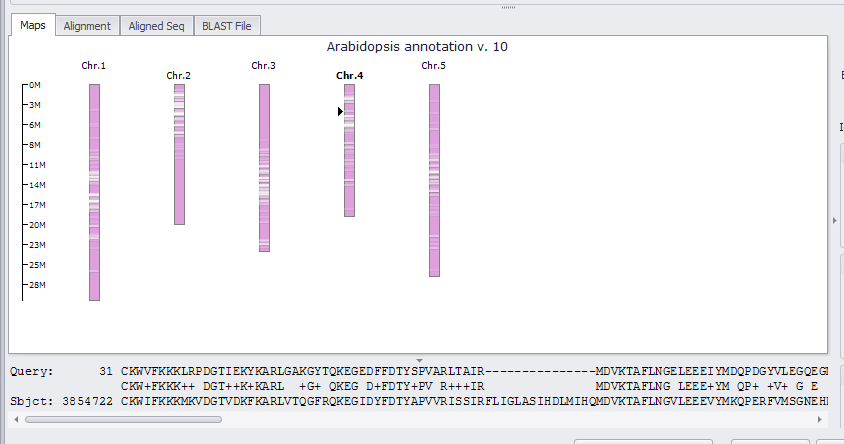
The arrow pointing right indicates the query match selected in the HSPs panel above. (By default, the best match when the BLAST Results window is displayed initially.) If you highlight a different row in the HSPs panel above this will move the arrow to the corresponding point on the graphic and vice versa, the selected row in the HSP grid will change according to the clicked location in the picture.
