Color
Change colors of the interface.
The text color for the main output is fixed. It is set to Light Gray for the default black background. You can switch to using the white background with Black text by using the parameter -w when calling PersephoneShell.
Note
On some terminals, the color White is not actually white. For example, by default, on MacOS, the RGB values for the "White" color are set to a lighter shade of Gray... This can be changed using the terminal's settings.
The other colors can be adjusted:
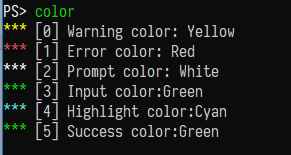
Select the item to change and choose the color from the list:
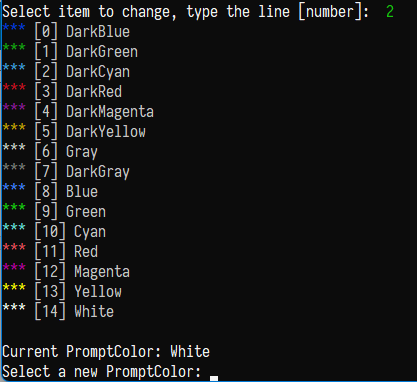
Remember, for the first visit, the default colors are defined by the PersephoneShell configuration file psh.exe.config:
<!-- Sets colors for error, warning, stacktrace, input or prompt among
Black, Blue, Cyan, DarkBlue, DarkCyan, DarkGray, DarkMagenta, DarkRed, DarkYellow, Gray, Green, Magenta, Red, White and Yellow.
Error:Red, Warning:Yellow and StackTrace:Cyan is default. -->
<!--<ConsoleColor Error="DarkCyan" Warning="DarkGray" StackTrace="DarkYellow" Prompt="White" Input="Gray"/>-->
<ConsoleColor Prompt="White" Input="Gray"/>
