Exporting SNP Assays
In Horizontal View if you right-click on a SNP within the SNP track and you select the bottom menu item, Design SNP Assay, the Export SNP Assays window will pop up to help in the design of the SNP assay. The SNP of interest is enclosed in square brackets ("[ ]") and highlighted in blue. By default the flanking sequence is 100 bp on the 3' and 5' sides of the SNP
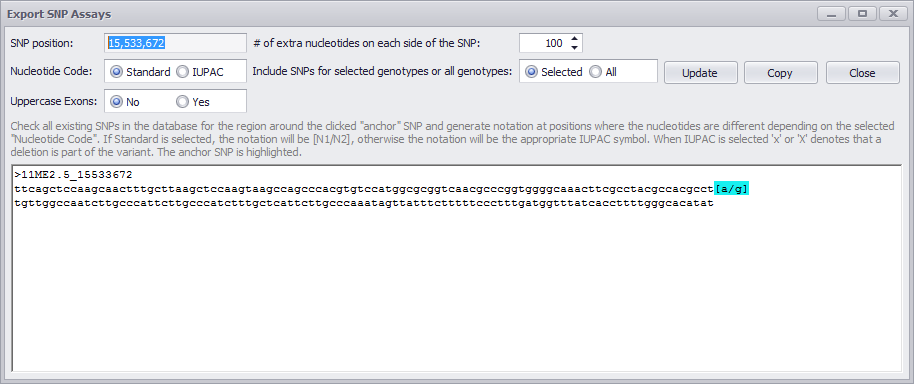
Click Copy so you can paste the data into an external file (for example, an Excel spreadsheet). Click Close to close this window.
You can also select one of the following options and then click Update to update this window.
SNP position
Displays the SNP position you selected.
# of extra nucleotides on each side of the SNP
Increase or decrease this amount by changing the number in the entry field or clicking the up or down arrows. Any additional SNPs that are present in the flanking regions will also be enclosed in square brackets ("[ ]"), but not highlighted.
Nucleotide Code
Check (select) Standard or IUPAC (International Union of Pure and Applied Chemistry).
Include SNPs for selected genotype or all genotypes
Check (select) Selected or All. Selected genotypes are the ones that are being used on the horizontal view for design purposes. However, when All is selected, the design is based on all genotypes in the database, even if not selected for this design.
Uppercase Exons
Check (select) No (the default) or Yes.
