Comparing Genetic Maps
Persephone provides easy ways to align and compare maps of the same or different kind. If you are comparing two (or more) genetic maps, the identical markers (having the same internal MARKER_ID) will be connected by a line (connector).
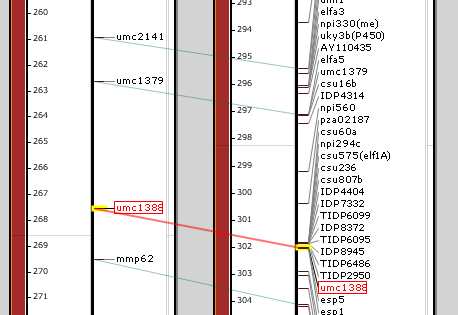
In case one of genetic maps is loaded from an external file - which means that there are no internal IDs used - the connection between markers will be done based on marker names. Remember, that markers can have several names but only one of the names is considered the primary name. The other names are regarded as synonyms. The primary marker name is displayed as a label on the map but other synonyms are also used in determining if the markers should be linked.
If there are more than two maps on the stage, the connectors between all the plates may run across the entire stage, cluttering up the display. An option in (Tools>Settings>Plate display) can configure the application so that it connects only neighboring plates (see Tools and Settings).
