Loading External Files
Persephone can import Excel files containing mapping information, VCF (Variant Call Format) files containing SNP information, bed and bedGraph files. The files can be opened by dragging and dropping them onto the main Maps page or by selecting them using the File tool on the main toolbar. The File tool will enable you to open the file directly using the Open selection and then opening the file with a standard Windows interface for opening files.
Note
The external files dragged&dropped onto Persephone are not loaded into the database. The data is stored locally on your PC. The administrator can specify a limit on the size of the external files.
Please note that you should ensure that the file type is set to "All files (*.*)" in the Open Map File window to ensure the file is recognized, for example a bedGraph/Wiggle file. Alternatively, the file can be accessed using the Open File from URL, which will enable you to enter a URL for the location of the file. This opens a window, defining how to open a file using 3 options: standard open file browser, URL, or FTP.
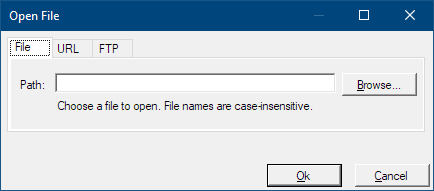
Click the following links for more information.
