Edit map set tree
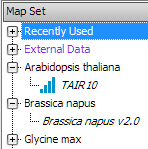
The map set tree, shown in Persephone on the left, is formed by map set tree nodes. The nodes can be just empty branching points with no "leaves", or they can contain map sets. The nodes can be identified by full node path or by a numeric NodeID. The NodeId can be found with the command that lists the map set tree in a "long" mode using "-l":
PS> list mapsettree -l
Arabidopsis thaliana (NodeId:1)
Physical:TAIR10 (NodeId:20, MapSetId:16)
Oryza sativa japonica (NodeId:3)
Physical:MSU_osa1r7 (NodeId:4, MapSetId:2)
To edit a map set tree node, which will allow you to move the node, rename it or assign a map set (rarely), enter edit followed by mapsettreenode and the ID number or path name of the node.
PS> edit mapsettreenode 1
MapSetId?
DisplayName? Arabidopsis thaliana
ParentId?
OrderNo? 0
NonMapSetTreeNode:1 has been successfully modified.
If you decide to identify the node by its path, to save some typing, you can always use the auto-complete feature on the command line activated with the TAB key. The path should lead to the map set tree node, with or without a map set:
PS> edit mapsettreenode "Arabidopsis thaliana/TAIR10"
MapSetId? 16
ParentId? 1
OrderNo? 0
MapSetTreeNode:20 has been successfully modified.
Relocating a map set within the map set tree
A typical use case for the command edit mapsettreenode is moving an already loaded map sets within the map set tree. To achieve this goal, you will need to know a couple of IDs. The moving procedure assumes changing the parent of the node that contains the map set in question. To see the node IDs, run the list mapsettree command with the long format using '-l':
PS> list mapsettree -l
Arabidopsis thaliana (NodeId:1)
Physical:TAIR10 (NodeId:2, MapSetId:1)
Oryza sativa (NodeId:3)
Physical:MSU_osa1r7 (NodeId:4, MapSetId:2)
Oryza sativa indica (NodeId:5)
Physical:Indica ASM465v1 (NodeId:6, MapSetId:3)
Zea mays (NodeId:15)
NAM lines (NodeId:16)
Old Corn (NodeId:10)
Zm-B73 (NodeId:11, MapSetId:6)
Suppose, we want to move the map set 'Zm-B73' under the node 'NAM lines'. We are interested in the NodeId for the map set that we are going to move (NodeId:11). The new parent has NodeId:16. What is left is to run the edit command and change the node's ParentId:
PS> edit mapsettreenode 11
MapSetId? 6
ParentId? 16
OrderNo? 1
Do you want to edit the mapsettreenode? (Y/N) Y
MapSetTreeNode:11 has been successfully modified.
Note
We would like to discourage changing MapSetId assigned to a node, as it is reserved for advanced scenarios. Changing MapSetId would make the previous MapSetId an "orphan", and it will disappear from the listing of the map set tree. It will still be shown by the command 'list mapset'. Adding a map set to an empty node will hide the node's previous name and replace it with the name of the newly hosted map set.
