Web Persephone: Import BAM
Sample files: https://persephonesoft.com/data/import/coffea_eug.bam + https://persephonesoft.com/data/import/coffea_eug.bam.bai
You can import alignment files in BAM+BAI/CSI (or CRAM+CRAI) formats; both the main file and the index file are required.
When loading a BAM file from a publicly accessible URL, you can choose to load it into either long-term private storage or the local browser tab:
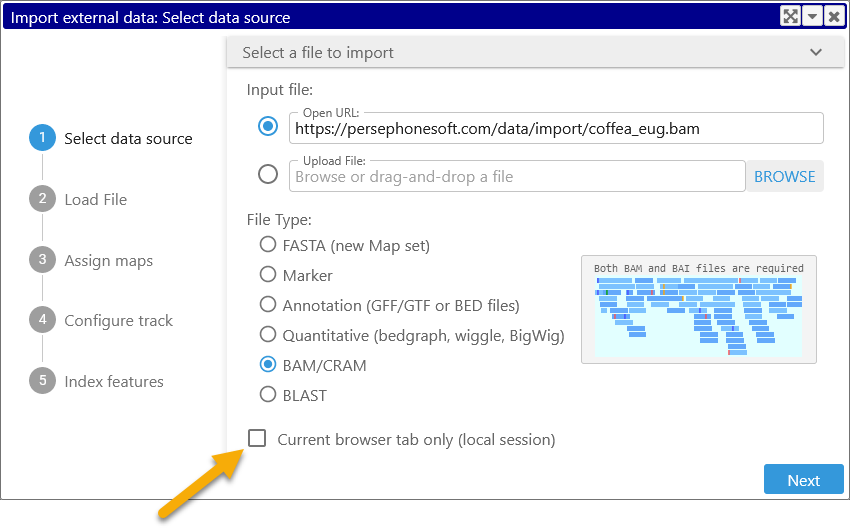
BAM files that are loaded into the local browser tab will be available in Persephone almost instantaneously; however, if you switch browsers or close the tab, you will have to re-import the BAM file again. Still, this option may be practical for very large BAM files that would otherwise take longer to process.
On the next screen, you will be prompted for the location of the index file (.bai / .csi or .crai):
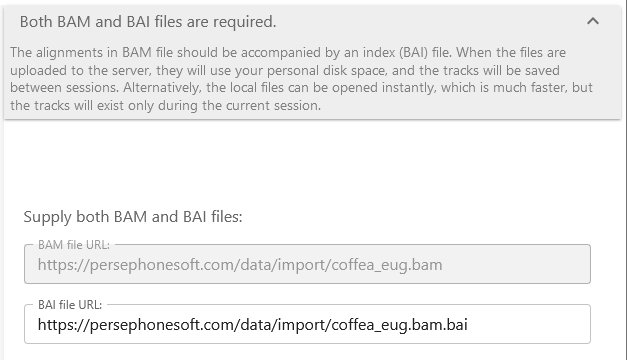
When loading from a URL, the location of the index file is generated automatically (by simply appending ".bai"/".csi" or ".crai" to the original URL), although you can change it manually if needed. When loading a local file, you will be prompted to upload the index file:
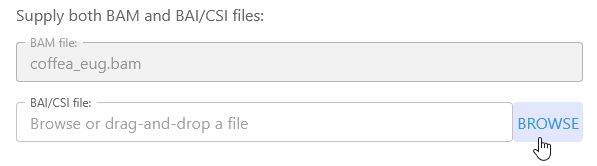
After the BAM file is scanned and assigned to a map set, you can choose where to store the data, and whether to generate a high-resolution histogram:
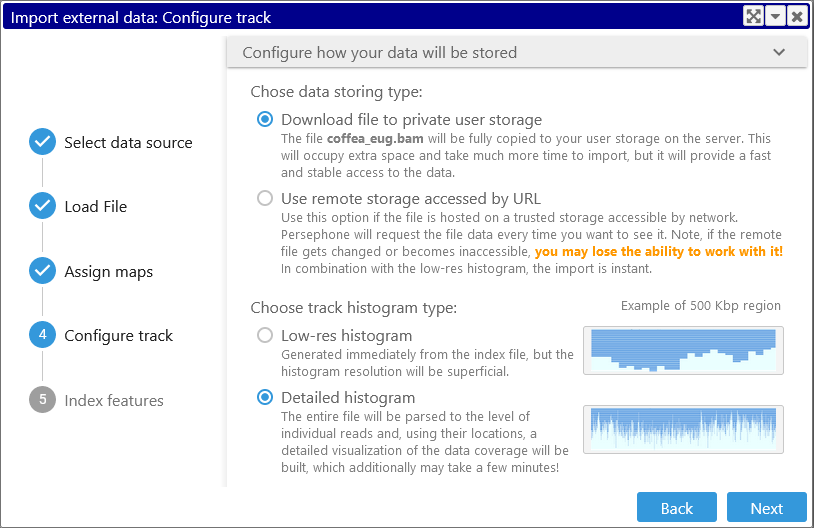
Firstly, you can choose to download the entire BAM file into your long-term private storage, or to access it from its original remote URL. Downloading the entire file to your user storage will take additional time, and will likely take up a lot of storage quota (since BAM files are typically quite large). However, doing so ensures that the BAM file would still be available even if the original URL goes offline; in addition, files that are loaded to user storage will be displayed much faster in Persephone.
Secondly, you can choose to generate a high-resolution histogram for the BAM file. This histogram will take additional time to generate and will occupy a small amount of your user storage quota; in exchange, it provides a high-fidelity preview of the aligned reads, as compared to the standard BAI index file accompanying the BAM. The difference will become apparent on the BAM track when the map is zoomed out:
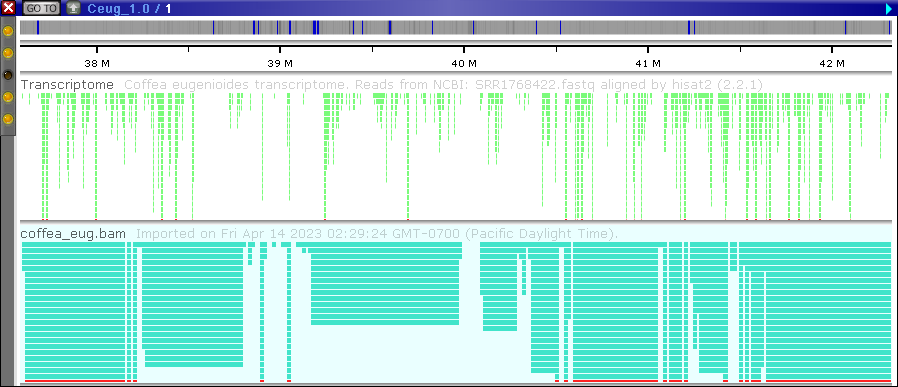
Both the top track (light green) and the bottom track (teal) were loaded from the same file; however, the top track was re-indexed to provide the high-resolution preview. These differences disappear once you zoom in far enough to discern individual reads:
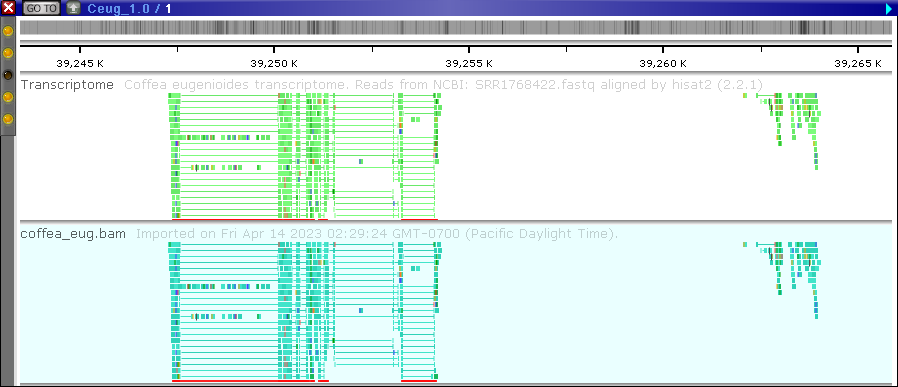
The following table summarizes all available loading options for BAM files:
Loading process |
Data visibility |
Current browser tab only ? |
Long-term Storage |
High-resolution preview |
Loading speed |
Viewing speed |
|
PersephoneShell |
Public |
N/A |
Database |
Available |
Slow |
Fast |
|
Import from URL |
Private |
Yes |
N/A |
N/A |
Faster |
Slow |
|
Import from URL |
Private |
No |
Remote |
Available |
Fast |
Slow |
|
Import from URL |
Private |
No |
User storage |
Available |
Slow |
Fast |
|
Import from file |
Private |
Yes |
N/A |
N/A |
Fastest |
Fast |
|
Import from file |
Private |
No |
User storage |
Available |
Slowest |
Fast |
