Web Persephone: Map set selector
When searching for features, you can restrict the search to a few specific map sets. To do so, click the map set selector button:
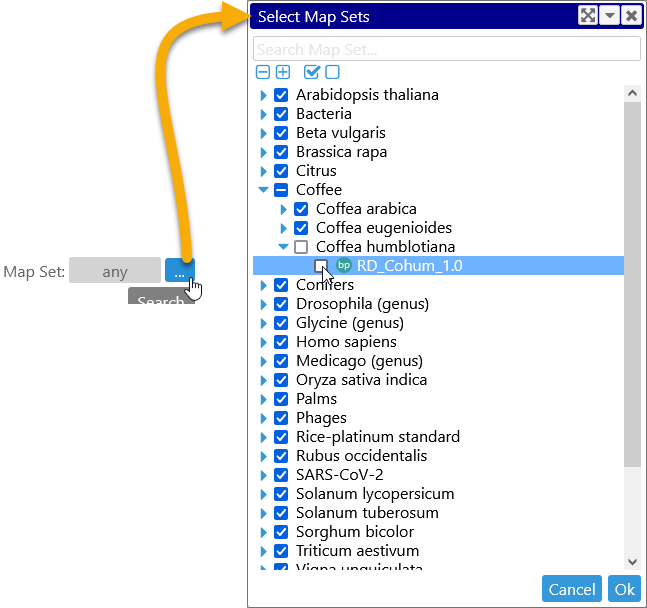
By default, all available map sets are selected; you can click the checkbox next to each map set to toggle its selection, or click a checkbox next to a tree node to select or deselect all map sets under that node. You can also use the shortcut buttons at the top of the dialog:
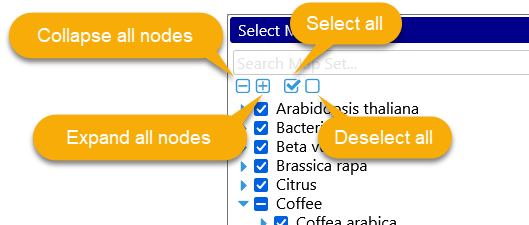
In addition, you can use the search bar at the top of the dialog to quickly narrow down the list of map sets. For example, to select specific Coffee map sets, start by deselecting everything...
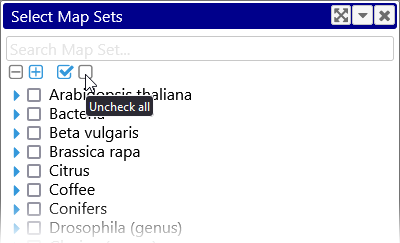
...then type "coffee" into the search bar...
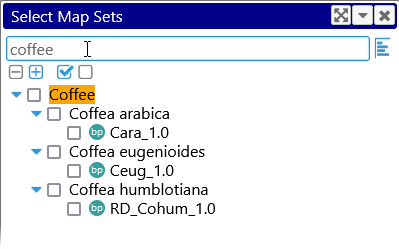
...and select the map sets you're interested in:
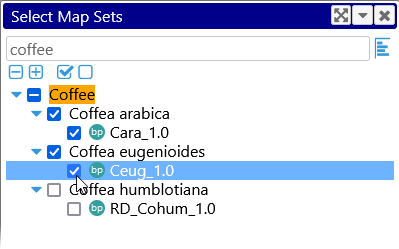
Finally, click the Ok button to confirm your selection. The map set selector box will reflect your new choices:
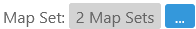
If there is enough room on the screen, the map set selector will list all of your selected map sets:

