Web Persephone: Quantitative data export
In addition to the common export options, Quantitative tracks provide the core properties of each numeric block: its Start/End coordinates on the map, and the associated Value. The only supported output format is CSV.
Note that you can simulate BedGraph output by configuring CSV output in a particular way:
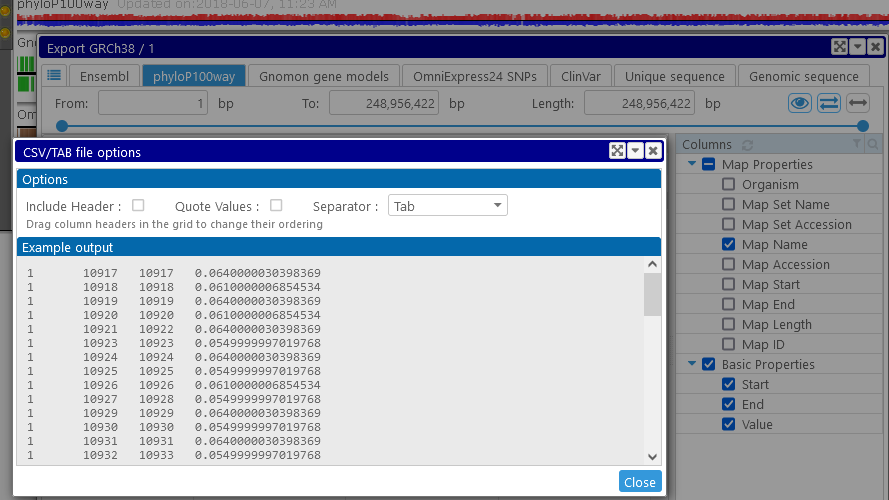
- Select the Map Name, Start, End, and Value columns, in that order.
- Click the Options button, and configure the CSV file:
- Uncheck Include Header,
- Uncheck Quote Values,
- Select Tab as the Separator.
