Web Persephone: Export search results
To export search results, first perform a Search for some specific item type, e.g. Markers, then click the Export results button:
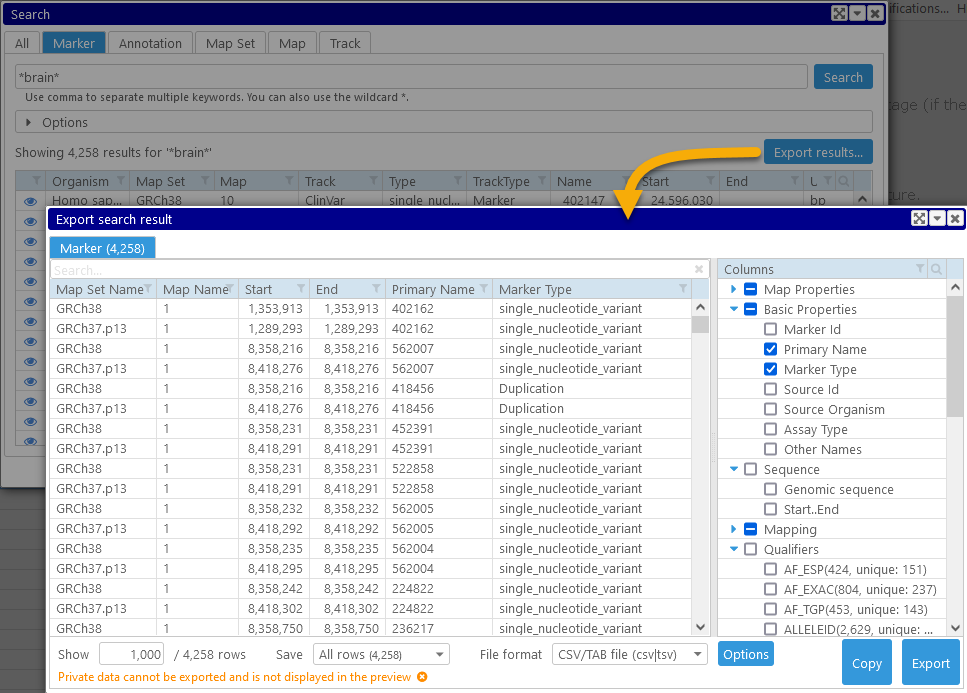
The Export dialog will open, containing all of your search results, as well as all of the standard export controls -- allowing you to select additional columns, filter exported items, etc.
Note that, as per the warning at the bottom of the dialog, search hits on files that have been imported into long term private storage can not be exported at this time:
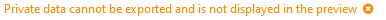
Click the  button to dismiss this warning.
button to dismiss this warning.
