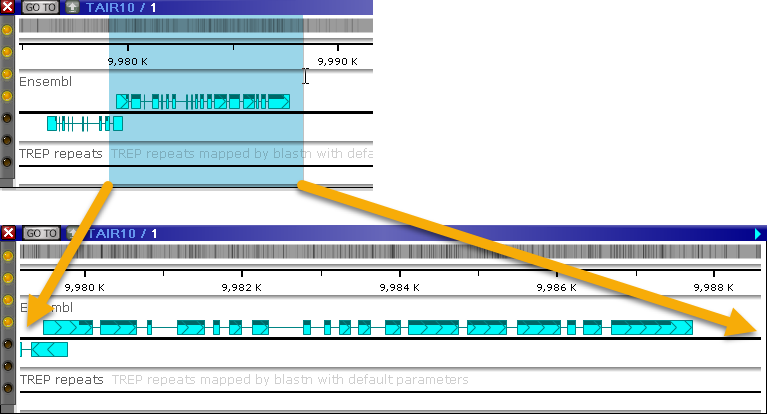Web Persephone: The Ruler track
The Ruler track displays a ruler for the currently visible region of the map. The coordinate "ticks" adjust automatically based on zoom:
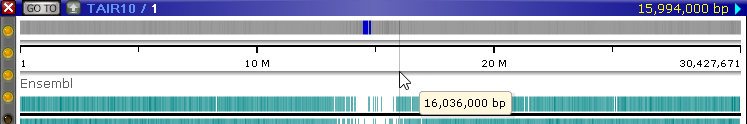
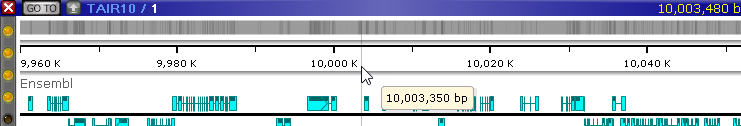
The tooltip balloon on the Ruler track displays the map coordinate that is currently under the mouse cursor.
Zoom shortcut
As described in the Persephone User Guide, you can hold down the Shift key and drag the mouse over the Ruler track to define a zoom region. When you release the mouse, the map will zoom into this region: